Grade Submission System
Q4 - Why am I getting 'Invalid User' message, when trying to login to Grade Submission System?
Q5 - Why am I getting 'Unauthorized User' message, when trying to login to Grade Submission System?
Q7 - How can I check the submitted grades of a particular course?
Q8 - Which browser and version should I use to access Grade Submission System?
Q10 - Why all my courses are not available in the drop-down list for grade submission?
Q1 - What is Grade Submission System?
Grade Submission System is an application designed for faculty to input course-wise grades of the students. Grade rosters display up-to-date enrollment information. Only course coordinators are authorized to submit grades for their courses.
Q2 - What can I do using Grade Submission System?
Using this application, faculty can upload the grades of their students and can view the semester wise uploaded grades.
Q3 - How can I access Grade Submission System?
You can access Grade Submission System from SNU Links:
Step 1: Navigate to https://snulinks.snu.edu.in/
Step 2: Click on ‘Grade Submission System’ to open this application
Step 3: Login with your NetID and password
In case of any issue, please write to [email protected]
Q4 - Why am I getting 'Invalid User' message, when trying to login to Grade Submission System?
“Invalid User” notification comes in case user enters wrong SNU Net Id or Password.
Please write to [email protected] for further assistance
Q5 - Why am I getting 'Unauthorized User' message, when trying to login to Grade Submission System?
This notification is displayed when a user tries to login to an application for which he/she is not authorized.
Q6 - How can I learn more about Grade Submission System?
You can learn more about Grade Submission System through the user manual, available in the application's menu options at the top.
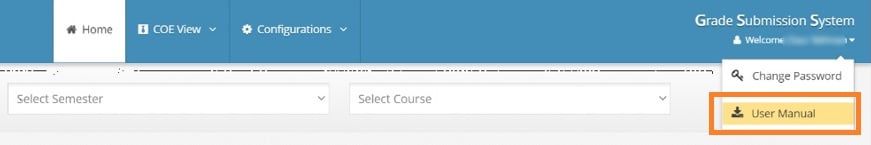
Q7 - How can I check the submitted grades of a particular course?
User can check submitted grades of a particular course under the Submitted Grades Tab.
Q8 - Which browser and version should I use to access Grade Submission System?
Following browsers are recommended to use Grade Submission System:
- Chrome browser with version 60.0.3112 or above.
- Mozilla firefox browser with version 55.0.2 or above.
Q9 - Why am I getting 'Grade Submission window for the semester is either not opened or already closed. Please contact Dean's office' message after log in?
Submission of grades is allowed through Grade Submission System, only during a specific period/date range. If the current date does not fall in this date range window, user will get this notification. Please go through the communication from COE/Dean's office for more information on the pre-defined period for the current semester.
Q10 - Why all my courses are not available in the drop-down list for grade submission?
In Grade Submission System, only the "Course Co-ordinator" can submit course grades. If a particular course is assigned to you as a "Course Co-ordinator", only then the sepecific course will be available in the drop-down list for Grade submission.